This year, we’ve begun using the computer more for our homeschooling. While I appreciate some of the benefits of computer-based learning, I’m also aware that there are risks. The Internet can be a dangerous place full of trolls, hackers, pedophiles, and other criminals. Lately, I’ve been watching for tips on keeping your kids safe online. That’s why Parent Alert! How to Keep Your Kids Safe Online caught my attention.
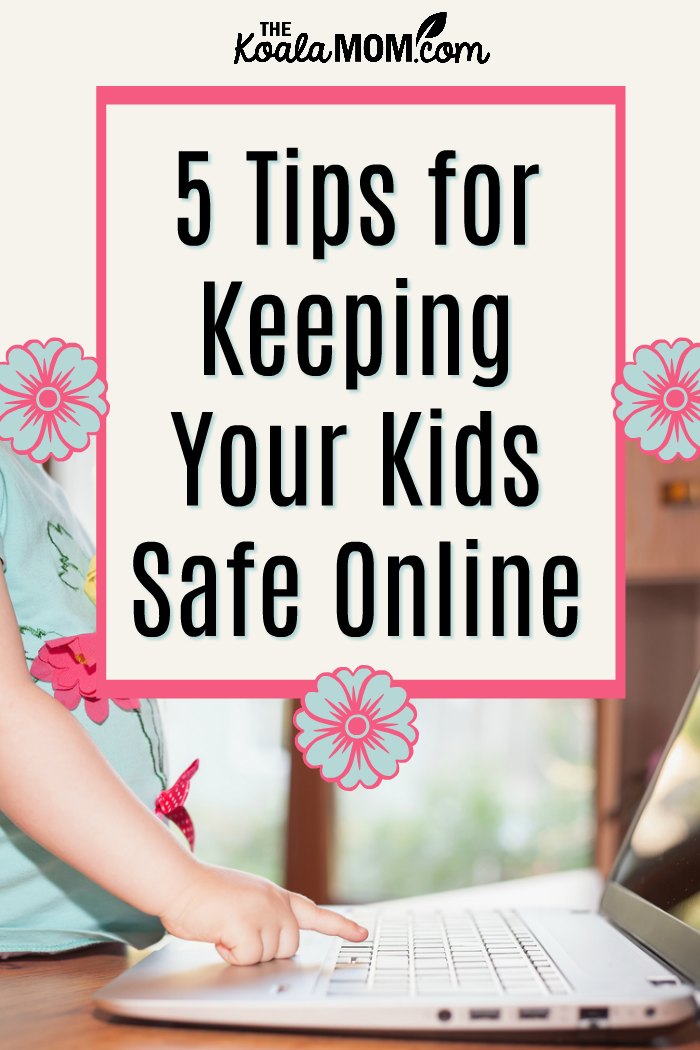
I received a copy of this book for review from DK Books; all opinions expressed are my own. This post contains affiliate links; as an Amazon associate, I earn from qualifying purchases.
Written by security expert Will Geddes with celebrity moms Nadia Sawalha and Kaye Adams, Parent Alert! is an easy-to-read manual for navigating the dangers of the Internet. This book is full of practical advice, with chapter summaries, highlighted notes, a glossary and an index. Here’s my five biggest takeaways about keeping your kids safe online.
1. Educate Yourself about Keeping Your Kids Safe Online
As parents, we’re busy. It’s not easy to keep up with all the latest tech and gadgets our kids want. Today’s kids are a savvy lot who’ve grown up around tech and often figure it out faster than we do. However, it’s imperative that we take some time to investigate the smart devices (from computers to toys) that are entering our homes.
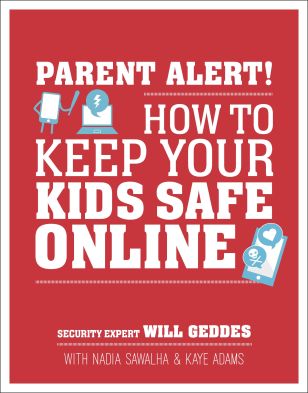 Grab a book like Parent Alert: How to Keep Your Kids Safe Online. It’s a great overview of some of the issues the Internet can bring into our homes. Whether you read it cover to cover, or just scan the chapters that grab your attention, you’ll be more informed of the issues. You may be assured that you are keeping your kids safe online. Or you may come up with a checklist of tasks to complete to ensure your home security.
Grab a book like Parent Alert: How to Keep Your Kids Safe Online. It’s a great overview of some of the issues the Internet can bring into our homes. Whether you read it cover to cover, or just scan the chapters that grab your attention, you’ll be more informed of the issues. You may be assured that you are keeping your kids safe online. Or you may come up with a checklist of tasks to complete to ensure your home security.
Before buying a new high-tech gadget for your child, do some research. Check online reviews for the tech and pay attention to any comments about security issues. Find out what the device is, how your child can use it, and what potential dangers come with it.
Chat with your friends about what tech they let their kids have and how they’re keeping their kids safe online. They may have tips about when kids are ready for certain devices, or ideas about boundaries for those devices. And if you’ve already talked to your kids’ friends’ parents about their child’s gear, you’ll be better prepared to answer when your child says, “But my friend has one!”
2. Cultivate Your Relationship with Your Child
Throughout Parent Alert!, Kaye and Nadia share openly about real-life situations with their kids and their tech. One thing that stood out to me is the importance of maintaining a great relationship with our children. We can’t keep them safe online if they aren’t willing to respect boundaries we set or talk to us about what’s going on in their lives.
While it’s important we know about the dangers they could face in accessing the Internet, it’s even more important that they trust us to protect them. This is something we can work on long before our kids hold a smart phone or turn on a computer. If your child is closer to his or her peers than to you, the advice you give will be drowned by the pressure from those peers to get the apps and devices they have.
“Trust is much more important than technology. You can install the toughest parental controls, follow the very best practices, and do every single thing I’ve recommended in this book, but there’s still a chance that problems will arise. … The best way to keep your child safe online is to communicate with them all the time, not just if you’re worried about something.” ~ Will Geddes, Parent Alert!
While learning about keeping your kids safe online, cultivate your relationship with them as well. Schedule regular one-on-one time or, as Kaye recommends, “Find a neutral space to let the conversation flow naturally. For us, it is trudging through the park with the dog.” Plan family game nights or movie nights. Start a mother-daughter journal or use that device to communicate with your kids by texting or emailing them. Eat supper as a family. Show interest in the things your kids are into (including apps and websites).
If you have a close relationship with your child, and regularly spend time with them, you’ll notice behavioral warning signs sooner. Parent Alert! includes a list of behaviors that could indicate your child is dealing with a problem, including anxiety when checking their device, spontaneous emotional outbursts, self-harm, loss of appetite, insomnia, and more. If your kids know they can trust you, it will be easier for you to find ways to communicate with them and get behind what’s bugging them.
3. Use the Security Features on Your Devices
Passwords. Just the thought can make me shudder. These are the basis of online security, but only if we use them well.
Help your kids choose complex passwords (and write them down somewhere secure). Make each password different to reduce risk. Will says, “The more unique passwords your child has, the fewer you’ll have to reset if one is hacked.” Change passwords for your email and social media accounts on a regular basis.
Use random answers to security questions so they can’t be guessed. Use any other security features on your devices and apps, such as 2-factor authentication.
Will recommends other security measures as well, such as setting up a Virtual Private Network, choosing an ambiguous name for your device, and avoiding public networks. He also recommends installing updates frequently, as these are often related to security. For more specific tips, see “Device Safety and Security” in Parent Alert!.
Michael Mason is a dad who has set up a free filtering service that’s easy to set up on your router. It automatically blocks porn and other questionable sites, and you can adjust the settings in your dashboard to block any other content you want. Drop by freefiltering to learn more and set up your account.
4. Set the Example for Safe, Responsible Tech Use
As with anything we want to teach our kids, the old adage to “walk the talk” applies. Whether we’re teaching our kids to drive safely or to use their smartphones appropriately, we need to set the example. Follow the advice you’re giving your kids—keep your tech out of your bedroom, don’t use it at meals, etc.
As a mom blogger, this is a constant struggle for me. My work is online and requires I maintain an active presence on social media. I spend a lot of time at my computer, writing blog posts, checking and responding to emails, or doing other tasks. The girls don’t necessarily see what I’m doing; they just see that I’m on my phone or computer. Sometimes, I explain I have to work for something they recently received—a book or an outing. I also try to make sure I respond to them, even if I’m in the middle of reading an email or writing a blog post. And I limit my time on social media when they’re awake.
My oldest daughter has access to my phone and I try to be open with my phone as much as I can, like not always having my headphones on and keeping my screen up. If I’m watching something on Youtube and the kids are around, they are allowed to ask to see it and I’ll show them. It makes me very aware of how much I am on my devices. ~ J. M. Boyd, father of six kids
Last year, Sunshine asked if she could start her own blog. Then she wanted an email account. When my husband began using Duolingo to brush up on his French, she wanted to do that too. Our kids see what we do on our devices and want to be like us. Currently, she blogs about books she’s read and has a short list of friends and family members whom she can email.
While Sunshine’s interest in blogging and learning French has waned a bit, we’ve used it as a learning opportunity. She already knows I don’t share her real name online or post photos of her face on my blog or social media channels. My husband has also set an example of using an app to set reasonable goals. While our tech use inspires her interest in it, we’ve also tried to demonstrate how to use tech for practical purposes.
5. Talk to Your Kids about Online Dangers
I honestly don’t want to tell my kids about pornography, sexting, cyberbullying, and other tough topics. Yet I need to not only be aware of these issues, but also help my kids be wary about them. Kids won’t appreciate the boundaries we set for them if we don’t also communicate why these boundaries are in place. Make sure that these discussions are age-appropriate, but do talk about the dangers of the Internet with your kids.
Will, Kaye and Nadia provide some great ideas and discussion points for having these conversations with your kids. They also include case studies in the book, which can help you (and your kids) see the problems. Help your kids to think critically about what information they share with others. Make sure they know that the Internet is public, even if they access it from the privacy of their home.
You can also help your kids be informed consumers by talking to them about internet statistics. For example, while we take the internet for granted, there are still countries in the world without access to smartphones and other technology. More and more people are working and learning from home, so its good to be aware of the time we spend online. Think about the ways your family uses the internet and how that use has changed in the last year or two. Compare that to general stats on internet use and discuss the difference with your kids.
Sunshine turned ten this year, so I know we’re just starting to have these conversations. She and her siblings will be using smart devices more and more in the years to come. As the tech changes and develops, so must our understanding and use of it.
What tips would you share for keeping your kids safe online?

2 Comments
Great post. I love the points about boundaries and cultivating a trusting relationship with your children. I think it’s so essential to speak to kids about pornography because chances are that they will encounter it in some form and they’ll need to know what they are seeing in order to know how to respond to it when they do.
Rachel – glad this was helpful! I agree that we need to talk to our kids about these things, even when it’s not easy. 🙂