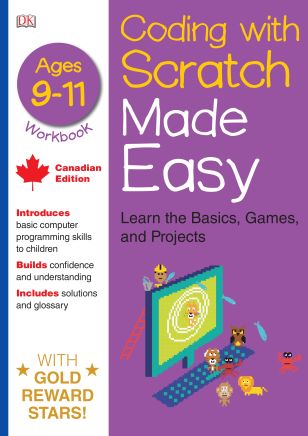 Coding is the language of computers and the internet. Just as learning a second language can help your child with future careers or travel, so learning computer coding can also help them navigate our tech-driven world. Coding with Scratch Made Easy: Learn the Basics, Games and Projects is a workbook that will introduce your child to basic computer programming skills.
Coding is the language of computers and the internet. Just as learning a second language can help your child with future careers or travel, so learning computer coding can also help them navigate our tech-driven world. Coding with Scratch Made Easy: Learn the Basics, Games and Projects is a workbook that will introduce your child to basic computer programming skills.
I received this book for review courtesy of the publisher, all opinions expressed are my own. This post contains affiliate links; as an Amazon Associate, I earn from qualifying purchases.
What is Scratch?
Scratch is a free project from the Lifelong Kindergarten Group at the MIT Media Lab. It allows children to create their own interactive stories, games and animations, and share them with others. Using Scratch, children learn to think creatively, reason systematically, and work collaboratively. It was designed for children ages 8 to 16 and is being used in schools, homes, libraries, and other places.
Sunshine first learned about Scratch through a class at our local library. She was excited to continue playing with her little animation at home. When DK offered me some coding books to review, I picked Coding with Scratch Made Easy: Learn the Basics, Games and Projects. This fun, kid-friendly workbook has helped her build on what she learned during the class.
A computer doesn’t have a smart brain like you, so everything you want it to do must be broken down into lists of simple instructions called programs. Giving instructions to the computer is known as programming, or coding.
Learn how to Code with Scratch
Coding with Scratch Made Easy: Learn the Basics, Games and Projects introduces coding and Scratch to children with simple, easy to follow explanations and instructions. There are plenty of pictures from Scratch, so children know what their projects will look like. There are also questions every few pages to test kids’ knowledge of what they’ve read or coded. (Solutions are found at the back of the book.)
This workbook walks children through signing up for Scratch and installing it on a computer. There’s a handy page that shows what a screen in Scratch looks like, and where all the commands are located. The workbook then walks your child through a simple project in the Scratch editor. Once children have mastered that, they can move on to more commands for their animation.
Sunshine loves being creative and has had lots of fun playing with Scratch. I like the fact that she can create without making a huge mess (animated glitter doesn’t get all over the carpet!). Mistakes are easy to fix, and she can quickly see results from what she’s done (success is a great motivator!). Aside from coding, she’s also learning problem-solving, communication, and how to check her work (one little mistake can create a big problem in code!). General computer skills are also handy in today’s world.
If your child is interested in learning computer coding, Coding with Scratch is a great introduction. It has clear instructions, helpful illustrations and no complicated jargon. Sunshine was able to easily follow along with the projects. Having the book by the computer lets her easily look up projects or check her coding to make sure she’s gotten it right.
Coding with Scratch Made Easy: Learn the Basics, Games and Projects is available from Amazon or DK or at your favourite bookstore.
Some fun ideas for using Coding with Scratch:
- Give it to your child for some fun summer learning
- Get your child and a friend or sibling to animate a story together
- Learn Scratch with your child (one-on-one time is always great!)
If your child really enjoys using Scratch and doing coding, DK has more great books to help them learn and explore:
[amalinkspro_table id=”33715″ aff-id=”undefined” new-window=”on” nofollow=”on” addtocart=”off” /]
If your kids love this book, you may want to check out more resources to Help Your Kids Learn to Code.
Have your children tried coding or played with Scratch?

No Responses Yet