Losing a loved one brings so much pain. The pain seems unbearable, but there are still ways to ease it, even if just for a bit. One of such methods is creating a memorial slideshow for the one you’ve lost. Such a video allows you not only to process the pain, but also honor your friend or family member in a beautiful way.
There is no need to be a pro designer or slideshow maker to create a tribute video. All you need is just a few minutes of your time, your loved one’s photos, an appropriate soundtrack and a few of our tips on how to make a memorial video that would celebrate a life well lived. Have a look at them.
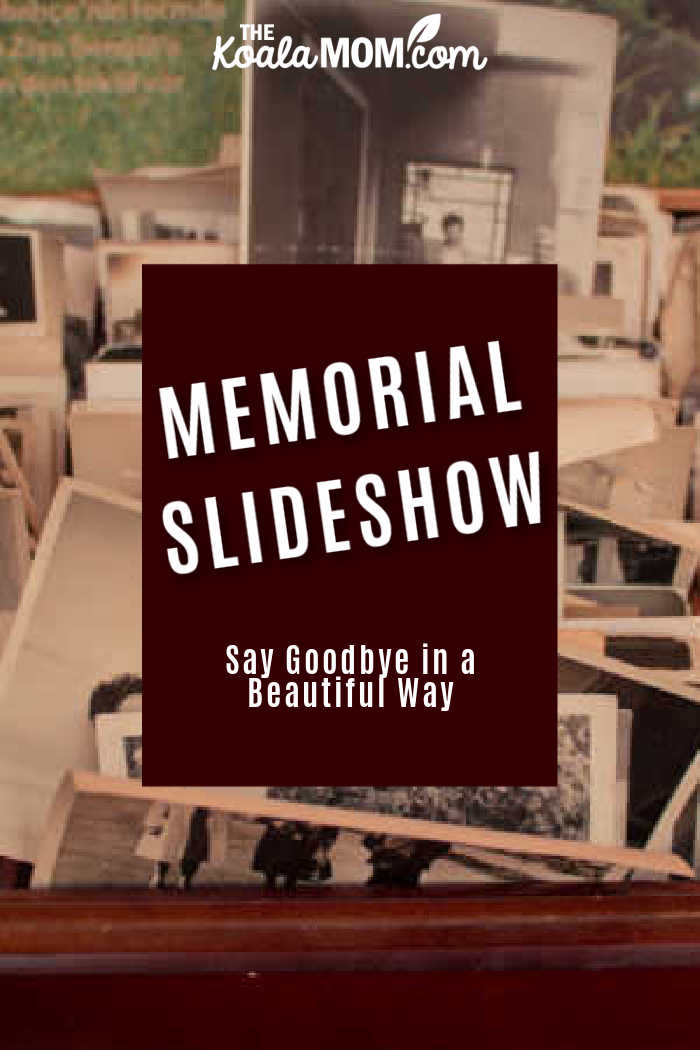
Decide on the Concept
When creating a tribute video, you have at least two options. First, you can follow the life of your loved one in a series of pictures that would chronicle their life—from a child to a grown-up (if you have such photos or videos). You may want to ask friends or family members if they have photos of your loved one to contribute. For example, when my aunt and uncle passed away, I created a Google file to which I added my own photos, then I shared the file with family members and invited them to add their photos.
Alternatively, you can focus on your friend or relative’s personality and use pictures that would reflect it the best. Show their achievements, show them having fun or sulking—anything to bring the memories back just for the duration of the memorial slideshow. Looking at photos of my aunt and uncle after their passing made me smile and helped ease the pain of my grief.

Establish Perfect Running Time
A funeral video is a delicate matter, so don’t go extreme duration-wise. Sadly, there is no ideal running time for this kind of video, but there are still guidelines. Ideally your slideshow should be no shorter than 3 minutes and no longer than 10 minutes. You don’t want to bore your audience (or take over the whole funeral), but you also want to spend enough time on the photos and memories. Try to chronicle the deceased one’s life without making your video too drawn out.
Pick the Right Music
There are a few routes you can go. First off, you are free to use any common funeral songs that are perfect for the sad occasion. On the other hand, you can pay tribute to the one you lost by using their favourite tunes as the soundtrack for your funeral video. Then, if you choose to create a video that would rather celebrate a life well lived rather than mourn the loss, you can go with some upbeat song that would carry the spirit of the one who passed away.

Add Some Quotes
Sometimes words of condolences mean a lot more than you could possibly fathom. So don’t rob your memorial slideshow of quotes that could bring comfort. Add words of wisdom or religious quotes to your video to make it more profound and touching. Insert catchphrases that the deceased one was famous for to once again reflect their spirit, wit, and way with words. Write your own tribute in your own words to say one final goodbye to the one who went gently into that good night.
Share the Memorial Slideshow
Consider when and how you are going to share your memorial slideshow with the rest. First, you can show your video at the funeral during the ceremony. Alternatively, you can share the slideshow online with those who couldn’t make it to the funeral. Another way of sharing it is to watch your video at a private screening with your dear and near. If you have a luncheon following the funeral or memorial, you could have the slideshow running on a laptop in a corner for viewing.

Related: consider dedicating a star to your deceased loved one.
Choose the Right Software
Since creating a tribute video could be challenging in these dire times, you need the perfect tool for the job. You can go with SmartSHOW 3D. This memorial slideshow maker is packed with tools, effects, animations, and templates, but at the same time it is easy to use for people of all skills. What’s more – this software has a themed template that would allow you to create a touching funeral slideshow in mere minutes.
Memorial slideshows are a great way to say your final goodbye to the one you lost. By looking through their photographs, recalling their famous catchphrases, and listening to their favourite songs, you not only take a walk down memory lane, but also work through your grief right to acceptance. So go ahead and create a bittersweet tribute to your friend or family member to ease the pain. Even if just for a bit.
Have you created a memorial slideshow for a friend or family member who passed away? What tips would you share?

No Responses Yet