It’s no secret that we’re avid readers around here. Sunshine and Lily eagerly devour both the books on our own shelves and those they can find at the library. So I was very excited to review the Home School Navigator Reading and Language Arts Curriculum. This literature-based online program teaches grammar, reading, writing, and vocabulary for students in grades K to 5.
As a mom with an English degree, I’ve been very impressed by this language arts curriculum. It made me realize that we had a gap in our homeschool. While the girls have done handwriting, grammar and spelling, we haven’t done any sort of literary analysis or discussion. With Home School Navigator, the girls are now learning about different types of literature and stories, discussing the elements of each, and thinking more about what they read. It takes me back to my days as an English major, reading and discussing great literature with my friends and profs.
This post contains affiliate links; as an Amazon associate, I earn from qualifying purchases.
Home School Navigator Language Arts Curriculum Overview
We’ve been using three levels or grades in Home School Navigator. Jade (age 5) is doing Kindergarten this year, and has been doing Level Red (or the first level). Lily (just turned 8) is doing Grade 3 and is working on Level Green. And Sunshine (age 10) is in Grade 4 and has been doing Level Blue (the second last level). For all levels, the girls read popular picture books which we’ve been able to find at the library.
When you sign up for Home School Navigator, you have access to all levels for four weeks. You can choose which one you think fits your child or let your child do a few lessons from each level. I went with the suggested levels for their grades. So far the girls have been happy with what they are learning, so we’ve kept doing those levels.
As the parent or teacher, you have access to the Family Dashboard. Once I’ve logged in, I can see all the girls’ accounts and how far they’ve progressed (see image above). They can then login to their accounts, or I can login and see what their assignments for the day include. Each week usually has one or two read-aloud stories, an instructional video, and some activities. Students are also encourage to write in a journal, read a “just-right” book by themselves, and do a poetry extension.
Once you’ve logged into the student dashboard, you can see your child’s progress. The numbers on the right indicate which lesson the child is working on. Above is a screenshot of Sunshine’s dashboard, showing that she’s completed Level Blue 1.2 and is starting on 1.3 (or the third week in the first month). At the top, I can view all the handouts for this month. Each of the handouts is linked within the lessons, so I usually just print them as we get to them.
I also printed the master book list for each level. When I do my weekly planning for our homeschool, I look up the books at the library. If we don’t have a chance to get to the library, or if our library doesn’t have the book, then we’ll watch the “read-aloud” video on YouTube. The books in this language arts curriculum are all picture books (even for the upper levels), so they are easy and fun to read.
Each level includes detailed lesson plans, if you’re a planner type. I printed the lesson plans for the first week to help me get to know the curriculum. After that, I’ve just logged in with each of my students each day to click on the drop-down menus and see what they should do. I like the option to do both (or to be able to send the lesson plans to our homeschool teacher, to show him what the girls are learning).
I also liked the instructional videos by Beth and Ashley. Both are teachers with a specialty in literacy instruction, as well as moms. In the first lesson, they introduce themselves to students. There’s usually one video (about three to five minutes) for each lesson, with either Beth or Ashley teaching about key literary concepts. Students then do the activity for themselves.
Level Red (Kindergarten)
Jade is currently my keener when it comes to school. She’s spent a few years watching her big sisters do school, so she’s excited whenever she gets to learn something they’re learning. I was really happy to see that Home School Navigator has multiple levels so all three girls could be working through the same program, without doing the same thing.
For the first month of Level Red, we’ve read Laura’s Numeroff’s If You Give a Mouse a Cookie and the other books in that “series.” While I’ve heard of these books before (mostly from Facebook memes), we hadn’t actually read them yet. We really like Laura Numeroff now! Her books are super cute, and also surprising and funny. Jade has really enjoyed reading the books (with me) and doing the accompanying activities.

One of the activities for If You Give a Mouse a Cookie was sequencing a circular story. Jade cut out a picture of each step in the story, then put them in order and glued them onto a circle to show how the story comes back to the beginning. She loves doing cutting and gluing crafts, so she had a lot of fun with this.
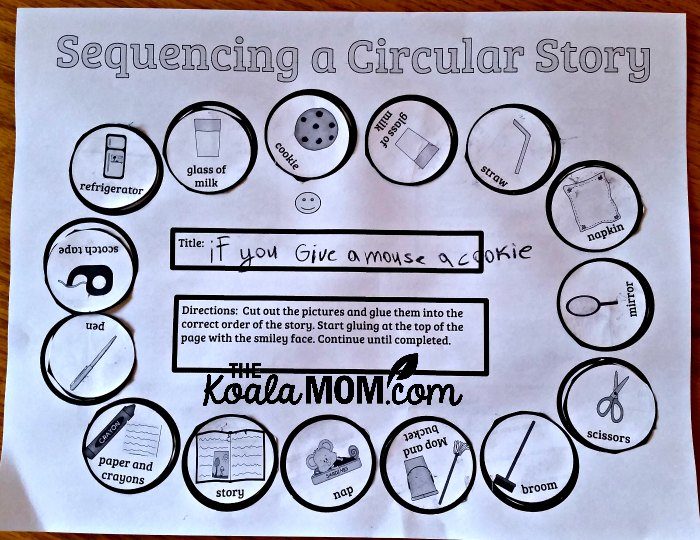
After we read a few more circular stories, Jade had the chance to write her own story. I printed a Circular Story Map for her. Then we found pictures online (since she didn’t want to draw or write her story) and printed them for her map. She cut out the pictures and told me her story:
If you give a deer a candy cane, he’ll want a cup of hot chocolate to go with it. When you give him the cup of hot chocolate, he’ll ask for some mittens to hold the hot mug. Wearing mittens will make him think of his snowsuit, and you’ll have to help him get it out and put it on. Then he’ll want to go play in the snow. Playing in the snow will make him think of Christmas, and he’ll ask you for a candy cane.
Level Green (Grade 3)
In Level Green, Lily has been learning about fairy tales. We’re huge fans of fairy tales and their spinoffs here; many of the girls favourite novels are based on popular fairy tales. So we’ve had fun reading the various fairy tales recommended by this language arts curriculum. Lily has been working on a chart comparing the fairy tales she reads and the various fairy tale elements they each contain.
For example, one fairy tale she read was The Irish Cinderlad, which she then compared to the traditional Cinderella story.
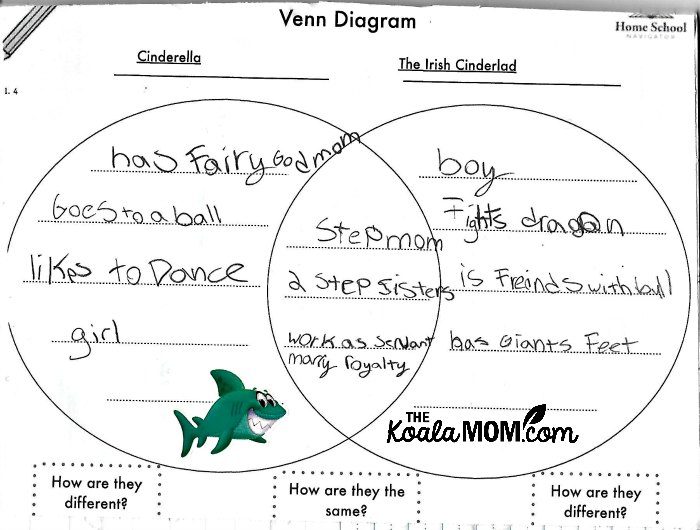
Lily really enjoys the videos and activities in each lesson, which help make the learning hands-on. She’s done a couple of story maps for the books she’s read. Lily likes reading graphic novels, drawing pictures, and writing her own stories, so she has fun with the story maps. This is her story map for Mufaro’s Beautiful Daughters: An African Tale by John Steptoe.
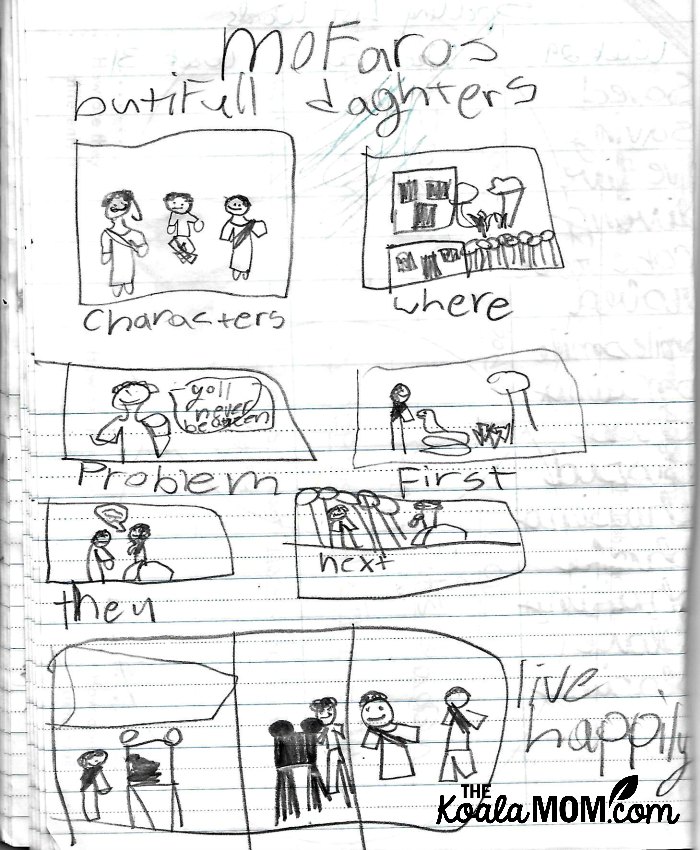
Level Blue (Grade 4)
In Level Blue, Sunshine has been learning about fractured fairy tales. She’s read books like Goldilocks and the Three Dinosaurs by Mo Willems and The Frog Prince Continued by Jon Scieszka. Her activities have included summarizing stories and brainstorming ideas for her own fractured fairy tale.
Sunshine is an avid reader who often borrows a dozen books from the library in one go (and reads them all in a week). I like the way this language arts curriculum encourages her to think more critically about what she’s reading. While she loves reading, she’s a more reluctant writer. Home School Navigator encourages children to write lots, but also gives them fun, short writing assignments that make writing easier.
Family Read-Alouds
One of my biggest reasons for homeschooling is to foster family togetherness. One of the reasons I’m wary of many online programs is that it separates us during the learning process. Instead of working with me or learning with a sister, Sunshine or Lily is spending time with and learning from a computer or device. Home School Navigator is different. While the lesson plans and videos are online, the program strongly encourages reading together as a family.
Home School Navigator recommends that each book is read several times during the course of the week (always a good practice, and something I tried to do in university, even for novel studies). Reading the books aloud is also encouraged. Sometimes I read the books to the girls, and sometimes I get them to read the books to their younger sisters. We get more out of the story by reading it multiple times, and often hear different things when someone else reads it out loud. And while the girls are doing different activities for their different levels, they enjoy seeing what each other is reading.
Overall, we’ve really enjoyed using Home School Navigator for our language arts curriculum. We’ve discovered some great new books thanks to this program. The girls are improving their reading and writing skills, and having fun while doing it. I’m excited to see what else we’ll learn in the months to come!
For more information about the language arts curriculum from Homeschool Navigator, drop by their website. They have tons of other resources available for parents as well, including interactive notebooks. You can also find them on Facebook and Instagram. Plus, check out the great articles on the Home School Navigator blog for homeschooling tips and advice.
What do you use for your language arts curriculum? Do you think your child would enjoy Home School Navigator?

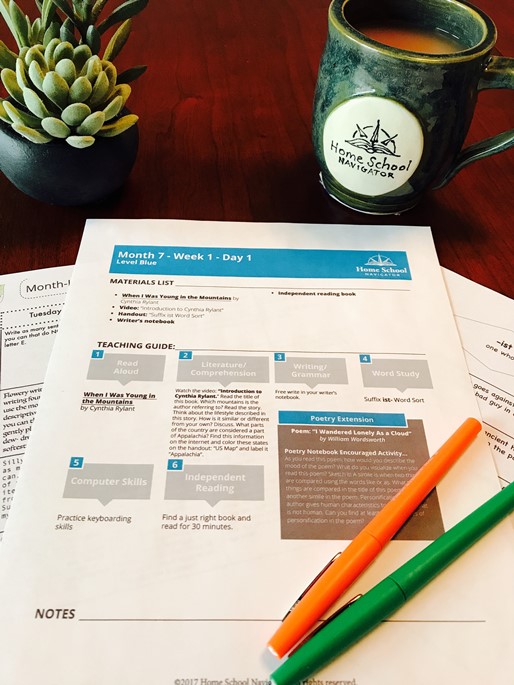
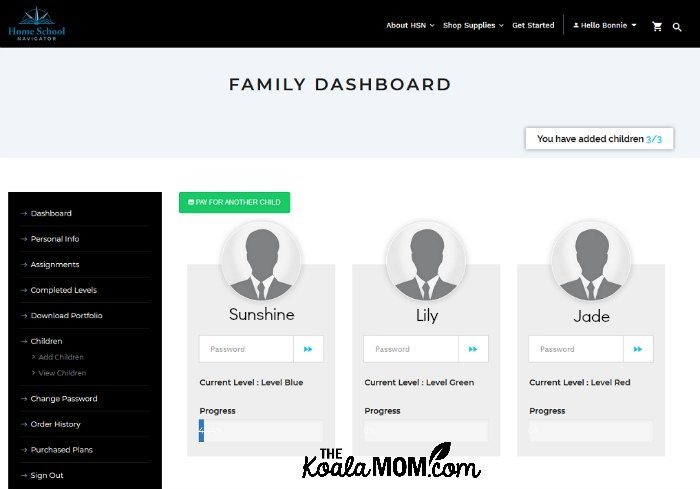
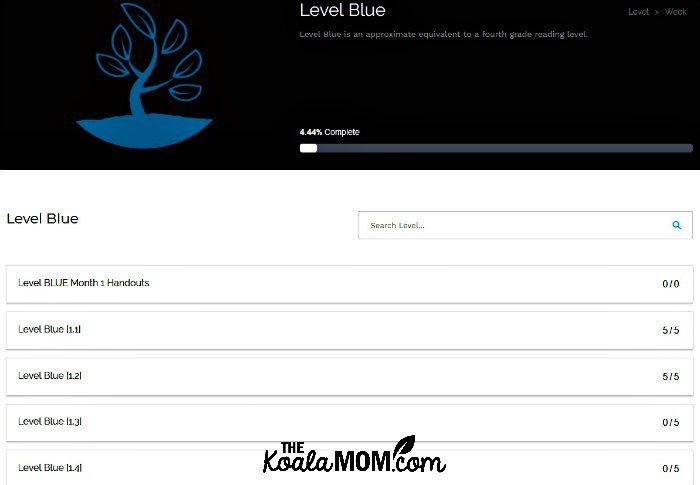
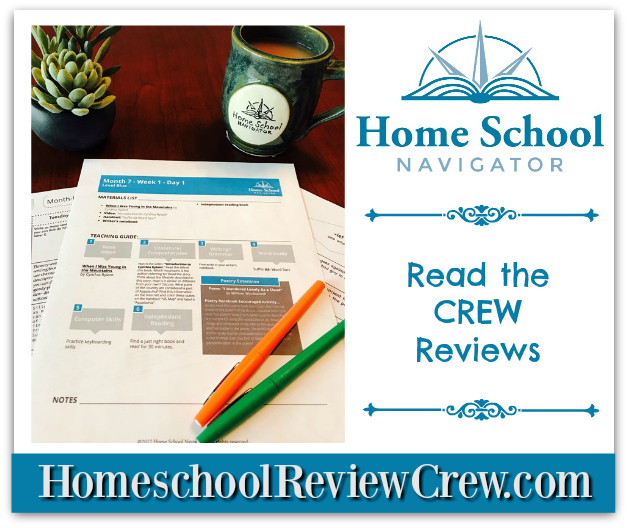
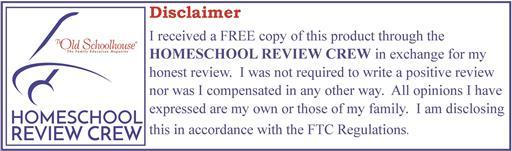
No Responses Yet