Every once in a while, I take a look at how readers arrive on my blog via Google. Knowing how readers are finding my blog can help me plan more content to interest them—or respond to question they’ve asked. Here’s a look at my blog searches from the last year and what I’m planning to do about them.
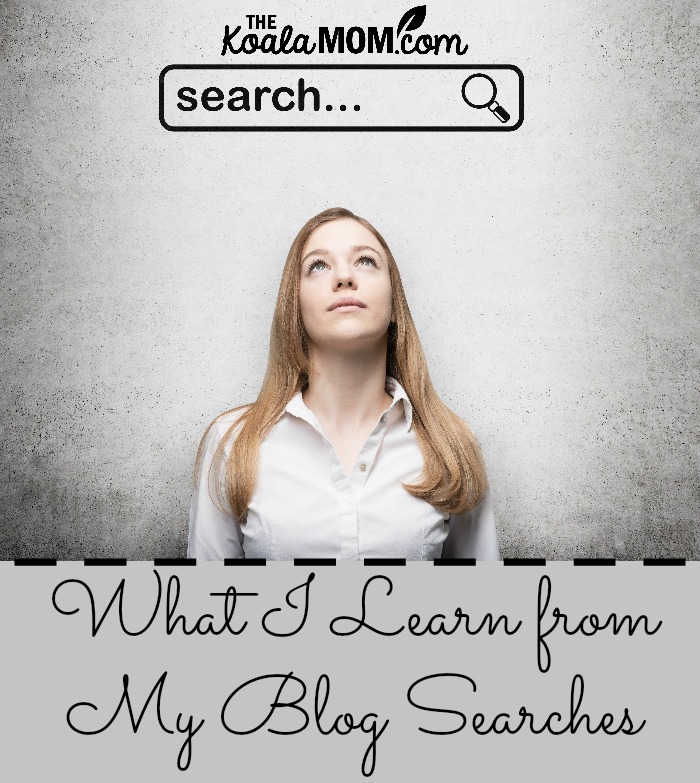
How to Find Your Blog Searches
In your Google Analytics dashboard, go to the Aquisitions tab and then All Traffic. Click on Channels, which gives you a list of the ways people arrive at your blog; e.g., search, social, direct, etc. My top source of traffic is Organic Search (32%), just above Social (30%).
Click on Organic Search. This gives you a list of search terms people have used to find your blog. There’s information on acquisition, behaviour, and conversions (if you’ve set up goals). I simply focus on the keywords; how do people find my blog? To see this, I like to set the date (in the top right corner) to the last year. Then I look at the top 50 blog searches, instead of just 10 (use the drop-down menu in the bottom right to show rows).
Filter Your Blog Searches
Now that we’ve set the parameters we want in Google Analytics, it’s time to look at blog searches. You can simply scan the list to see what words people are using to find your blog. I like to take that list and filter it a bit more.
There’s a few search items in there I don’t need, created by spam and bots. Ignore any strange URLs that appear here, especially if they relate to getting traffic. There are ways to block these, but it’s probably not worth your time.
To look at the list better, I copied all 50 keywords and pasted them into an Excel document. Then I deleted the numbers columns and strange search terms. Some of my own URLs appeared in my search bar—one of my highest searches was for https://thekoalamom.com/2016/03/hullabaloo-cd-i-chew/. I guess someone pasted the URL into the search bar instead of into the browser bar. I delete those too.
Then I copied the list back into Notepad to get it out of a table. Now I have a nice, neat list of keywords that readers have used to reach my blog. That’s what I look at to find out more about what they’re looking for when they reach the Koala Mom.
My Top Blog Searches
My top searches weren’t a surprise to me, actually. Most of them related to “patron saint of childbirth,” which has been one of my top posts for the past couple of years. When I put that search term into Google myself, I’ve got the Number 2 spot for it. Not bad. 🙂
Here’s my cleaned-up list of blog searches:
patron saint of childbirth
patron saint of pregnancy
school life is the best life
patron saint of writers
saint for pregnancy
patron saint of pregnant mothers
patron saint of pregnant women
patron saint for pregnancy
koala mom
olaf frozen wallpaper
patron saint of expectant mothers
student life is the best life
being selfless in a relationship
patron saint of babies in the womb
patron saint of unborn babies
patron saints of pregnant mothers
childbirth saint
jake and the neverland pirates
motherdaughtermovies.com
patron saint for having a baby
patron saint of pregnancy and childbirth
patron saint of pregnancy complications
school life is best
frozen olaf wallpaper
janelle yasinski
koala names
married couple saints patron of marriage
motherdaughtermovies
patron saint of child birth
patron saint of labor and delivery
patron saint of midwives
patron st of childbirth
prayer for pregnant mother
rooibos tea and pregnancy mayo clinic
st margaret pregnant saint
who is the patron saint of childbirth
baby #3 pregnancy announcement
bonnie way
What to Do With Your Blog Searches
Do Your Own Search
As I mentioned, I put some of those exact searches into Google myself to see what the results were. Hitting the first page for my patron saints of pregnancy post is a pretty big deal and explains why that post gets so much traffic. It’s also interesting to see what other posts appear with mine in that search.
My post last year on Mother-Daughter Movies for Mother’s Day was very popular. When I search motherdaughtermovies, my post appears at number 9 in the list—again on the first page of a Google search.
Do Some Search Engine Optimization
When I search “patron saint of pregnancy,” a lot of St. Gerard articles come up—but not mine. So that post could use some SEO attention to get it ranked higher in Google. When I search “patron saint of childbirth,” my post still hits the first page, but not in the second spot. That’s why related keywords are just as important as the main keyword.
I found Kelly’s Sticky SEO e-course (affiliate link) super helpful in understanding why some posts were doing better with Google, and in choosing good keywords to help those posts do better or to improve traffic to other posts. Search engine optimization and analytics can sometimes make me go cross-eyed, but Kelly lays out a solid plan for improving your SEO and explains it in practical, easy-to-understand terms. If you want to increase traffic to your site, I highly recommend checking out her course!
Plan Future Posts
I can also plan future posts to answer these search terms. My Patron Saints of Pregnancy post is actually a round-up or list post. I’ve written longer articles about several of the saints on the list and need to finish doing that. Linking from that popular post to other posts on my site encourages readers to stay around for more.
Looking at the rest of the list, I can see that people have searched “koala mom” to find my site. I don’t know if they’ve heard my blog name somewhere and are looking for me, or if they want information about real koala moms. For a while, one of the top search terms for my blog was “pregnant koalas” because I wrote about my pregnancies. I keep meaning to write an article about that—pregnant koalas have it easy, in my opinion!
My articles on Frozen and Jake and the Never Land Pirates have gotten me some search traffic. The girls are still big fans of those Disney characters, so maybe I can write more about them. Readers have also been looking for patron saints of writers and married couples—two other saint lists I’ve made. I’m planning some similar lists, so I’ll publish those soon.
And then there’s a few random searches, like “school life is the best life.” I’m not even sure how someone got from Google to me on that search, because I don’t make it onto the first page for that. I have written a lot about homeschool so maybe that comes up as “school life.” Maybe I should work on a post about why home school life is the best life.
Do you ever look at your blog searches? What surprises have you found there? What do you do with the information?

No Responses Yet