Our first computer was a commodore with green letters on a black screen. Then we moved onto a 486 with early versions of Word and Excel and a DotMatrix printer. We didn’t get internet until I was in my teens, and then it was dial-up internet because we lived out in the country. I could read a chapter of my book while our emails downloaded, and look something up in an encyclopedia faster than on Google.
Now, I can talk via video with my in-laws in Alberta and get directions more quickly from Google Maps on my phone than by using the mapbook in our truck. My seven-year-old daughter knows more about computers and the Internet than I did when I was twice her age. And that scares me. She’s intensely interested in computers and mobile devices, especially since I got my smartphone and tablet. I find myself struggling between the idea that too much screen time is bad for kids and the knowledge that computers are an inevitable part of her future so she should learn to use them.
How do we as parents help our children learn to use these addictive tools in a healthy manner? Turns out, that question has been answered by other parents like me. OurPact is an app for mobile devices that lets parents guide the online habits of their children.
Using this app, you can schedule your child’s internet and app use according to their daily routines and control the number of hours that they can access the internet and apps. You can block internet and apps at a touch or allow them again at a touch if your child needs more time.

I can see how this app would be helpful even with Sunshine. While she doesn’t have her own devices, I could add the app to my phone or tablet and set it before giving the device to her. If she wants to play a game, she gets a set amount of time and then the app blocks her. No constant reminders from me to end her game or turn it off, no begging just to play one more level.
As she gets older, OurPact can help her to learn good habits around devices. A friend of mine recently commented to me that her teenage daughter’s marks were falling because she spent too much time texting with her friends instead of studying. Other studies show that teens are losing sleep because they’re texting all night long. OurPact makes it easy to block access when teens should be studying, sleeping, or eating meals.
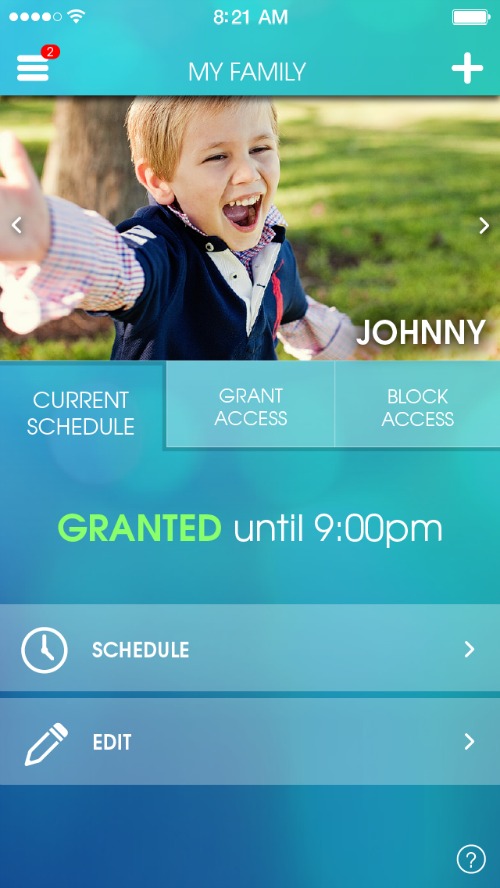
I like the name of this app and what it implies: parents and child working together. We as parents needs to set boundaries for our children and to help them learn good habits. We are also the ones who know our children best and what they need help with. This app is simply a tool to help make that easier.
OurPact recommends the best Internet and App blocking schedules for children based upon age, as well giving as other guidelines and tips developed with the help of industry experts and child development professionals. It’s still up to us parents to work with our children to teach them the appropriate use of whatever device we’ve given them. As I think about giving Sunshine more access to my devices, I’m grateful for tools like this to also help me know she’s using it safely and within limits.
Setting limits may be even more important around holidays, when kids have more free time and turn to their devices to keep themselves entertained. OurPact can help you plan a tech-free Christmas by setting limits ahead of time and planning other activities to keep kids away from screens.
Sunshine is growing up in a radically different world than I did. Thankfully, the technology she’s so fascinated by comes with tools like OurPact to help me guide her use of it.
Currently, OurPact is available only for iOS and available in the App Store; the Android app is in development and I’ll be doing a review of it once it’s released.
 I received compensation for this post, but all opinions expressed are my own.
I received compensation for this post, but all opinions expressed are my own.


6 Comments
My son loves to watch videos and play on line games with his friends. If he could, he would play games all day long. He fails at school because of such addiction. I’ve checked the information about the parental control apps and my family chose Kidslox (www.kidslox.com). Now I know that he will not be on his phone more than the set time. It is very convenient. Also, we created Schedules for weekdays and weekends.
What a great app! I’ve never heard about it before. I’ll be sure to download it tonight. I think I could get a lot of use out of it. If my DD has it her way she’d be on the iPad from the moment she gets home from to school to bedtime.
I need this for my two year old. If he could, he would watch the iPad all day. He loves watching trains on YouTube, but I have to monitor his time carefully as he is so glued to it!
This is going to be an important tool for my son as he gets older. Right now as long as I hide the iPad, I can manage it (he’s 2 1/2). My gosh, I remember bringing a book to the computer so I could pass the time as pages loaded or as I scanned an image for my first webpage!
I think I am in love! We have been wanting to put something on our tablet so that my son learns how to manage his time on it. This is the perfect answer. My tween would definitely benefit from it as well. I am seriously going to get this downloaded right away!
I love this app! As a mom of two teenagers who are 18 and 13, I think that this is such a great tool for helping kids stay safe and learn balance when it comes to managing their time for fun, sports, homework and sleep. We don’t monitor our 18 year old any more of course, but our 13 year old still needs reminders about putting his phone away and managing his time better. I think this is great for older elementary and junior high kids! And it would certainly save a lot of arguments as well! Thanks for sharing! Happy Valentine’s Day!