For the last year, I’ve been going through my blog archives. I started doing this to get ready to switch from Blogger to WordPress. Now that I’ve switched, I’ve kept plugging away at it to make sure all my posts are doing what I want on my new site. Because I have over 1,000 posts now, it’s a big job, but I think it’s worth it to ensure that my blog is running at its best. Here’s my tips for how to maximize your blog archives.
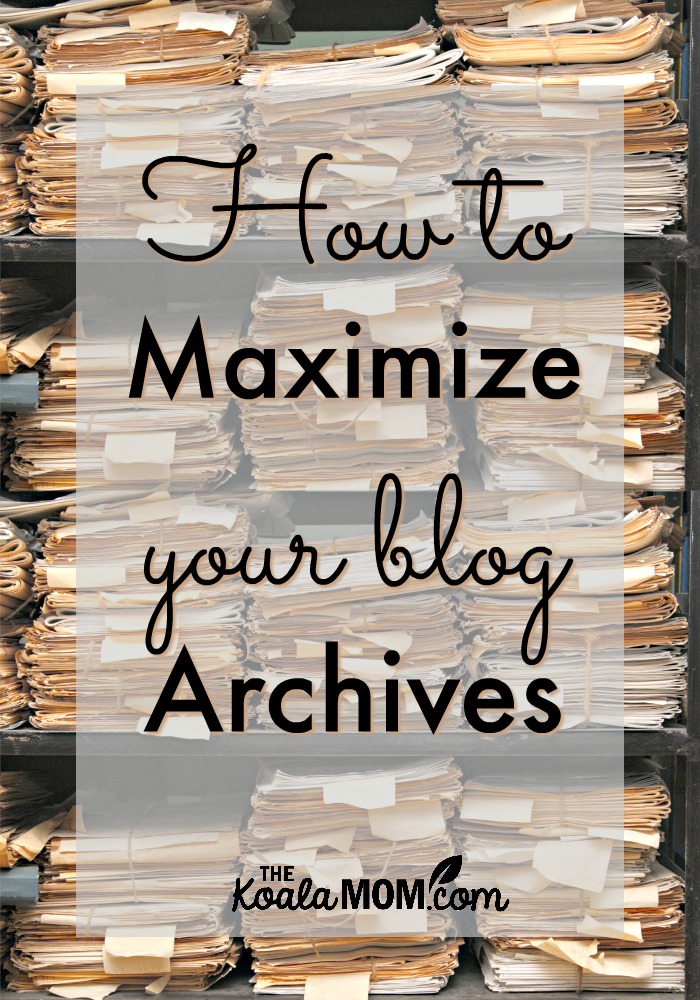
1. Fix broken links.
There’s nothing more annoying than reading a great post and then clicking on the recommended link, only to end up at a 404 or a page totally unrelated to the original post. It’s a reality that websites change and go away, so links must change too.
Many of my old posts link to my .blogspot address, so I’m having to fix those links since my switch to WordPress. Sometimes I check and fix these links as I’m reviewing old posts; other times, I run my blog through Free Broken Link Checker and start fixing the links it finds.
2. Add internal links.
Many SEO companies suggest that internal links can help increase your blog’s SEO and add value to your readers by giving them more posts to read about in a topic they’re already interested in. Many of my recent posts are linked to each other, but as I read through older posts, I discovered I’d written some great posts about topics that I knew I’d written other posts about but I hadn’t linked them. So I’ve been adding internal links to related posts.
Yoast’s SEO plugin is an easy way to see which posts need links. If you buy the premium plugin, it will show you any “orphan content” on your blog. These are posts that have no links to them. They may be old posts in your archives that you’ve forgotten about, or new posts you’ve written and not linked to yet.
3. Update SEO.
On Blogger, doing SEO was a little bit of a shot in the dark, unless I used Google’s Keyword Tool (time-consuming for individual posts). Now, I use Yoast to make sure that I’m optimizing each post for SEO. The free version of Yoast includes a handy checklist where you can enter your keyword and it will show you if you’ve included that keyword in your title, subtitles, post content, images, and more. The paid version of Yoast has a few more features (like the orphaned content category above).
I found Kelly’s Sticky SEO e-course (affiliate link) super helpful in understanding SEO and approaching keyword research for both my old and new blog posts. Kelly unpacks what search engine optimization is and how to do keyword research and how to write great posts with your chosen keywords. Now, I try to follow her tips each week and update a couple old posts with better keywords.
4. Monetize.
For most of my blog’s life, I blogged just for fun. A few years ago, I figured if I put this much time into something, it should be giving back to me too. (Plus, as my blog has grown and my costs for doing it have increased, it helps to have some income to pay for hosting and other blog-related fees.)
Now, I monetize via an ad network, affiliate links, and sponsored posts. Going back through my archives has been a good way to see old posts that could be monetized. For example, I’ve been adding Amazon affiliate links to all my book reviews, to make it easier for you to grab the book if you liked my review. 🙂
5. Add pin-worthy images.
If you started blogging since the advent of Pinterest in 2010, this step probably won’t be necessary. However, half of my blogging experience happened before then. When I first started blogging, I didn’t add pictures to my posts at all. So now I’m going back to old posts and creating new images to pin those posts (especially since a lot of my traffic comes from Pinterest).
6. Repost.
Do you need a blogging break? Do you have an old post that didn’t get the traffic you thought it would?
Consider updating old posts and reposting them again. I found some old posts that had great, evergreen content and were written when I had very little traffic, and decided it was worth reposting those again.
7. Delete non-relevant posts.
I deleted about fifty old posts that were no longer relevant to my blog or what I wanted my brand to be about. I also deleted any old giveaway posts (if they were purely giveaway and didn’t include a review). There’s some debate in my blog groups about best practices for deleting old posts, and whether this affects your SEO and causes broken links or not. I’m a neat-and-tidy person who likes keeping things simple, so I decided just to delete these posts.
(If you’re worried about broken links, the premium version of Yoast can help you redirect old, deleted URLs to newer, more relevant content so your readers don’t end at a 404.)
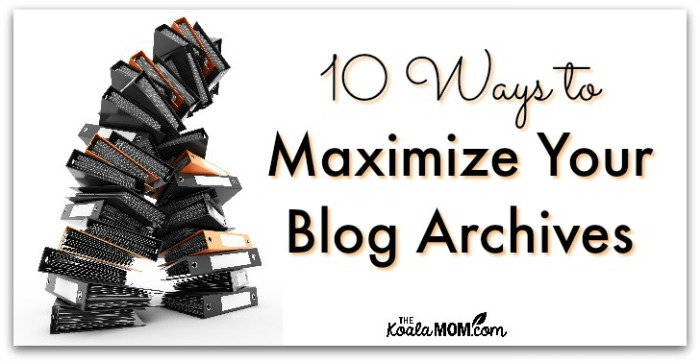
8. Check categories/tags.
Blogger and WordPress have different ways of using categories and tags, so switching platforms affects how your blog is organized. However, organization was also a big reason I made the switch. Since then, I’ve been trying to pare down my categories to focus on what I really want to write about, trying to organize my posts to fit within those categories, and adding tags for further organization and SEO.
9. Follow-up with interviews or brands.
I found an interview I’d done with Janet Sketchley years ago, while she was still working on her novel, and quickly sent her an email for a follow-up interview now that her novel is published. Again, this allows you to link back to old content again. This is also a good time to look at past sponsored posts and product reviews and consider re-pitching a brand you’ve worked with before (update the post and give the brand a shout-out on social media before emailing them).
10. Share on social media.
I was a latecomer to most social media channels (I only joined Twitter in 2012), so many of my older posts were never shared on social media. Or if they were, they were shared when I had a very small following. So as I update old posts, I’ve been sharing them out on social media; e.g., pinning book covers, tweeting authors about the review, etc. Darren Rowse of ProBlogger regularly shares contents from his archives on his Facebook page to keep driving traffic back to his blog.
Have you done any of these steps to maximize your blog archives? What do you recommend for keeping your old posts relevant?

39 Comments
WordPress has an awesome SEO Plugin, that’s why I prefer it! Thanks for sharing, Bonnie!
Hello
Thanks for the post, lots of good suggestions! I try to keep my old posts relevant by offering them as flashbacks on Facebook and Google+ and my newsletter, also by posting them on my Pinterest boards.
Thanks
I’ve already switched from Blogger to WordPress. WordPress is really simple and better! Thx for sharing, Bonnie!
Great tips. I’ve been wondering about this for a while but was never sure how to go about doing it. I’m also in the middle of a slight writers block so this helps me with that too.
Thanks for the great tips. This is exactly what I have been doing for two of my blogs, and I am glad to see that I am not the only one who deletes irrelevant posts, reposts high-value posts and reorganizes tags and categories.
I also revisit old blog posts and Interlink them.
Great tips.
Perfect yet simple tips! I have been doing a lot of these lately and noticed the Pinterest tip is HUGE!
Thanks for sharing!
Great tips. I am new to blogging, but started with the intention of monetizing, so I am trying to work a lot of these in as I go. It’s so much to keep up with! But I am already starting to see results from all the effort. Slowly, but surely!
Hey there, I’m visiting over form the SITS girls site. I enjoyed your post. I’m a fairly new mommy blogger and use blogger but have been reading that switching to wordpress is the way to go. I must admit, it is quite intimidating.
Susana – I agree it’s intimidating, but it’s totally worth it! I’m so glad that I switched from Blogger to WordPress and only wish that I did it sooner. If the process seems overwhelming to you, I highly recommend Blogelina (my affiliate links are in this post). She did my transfer for me and everything went so smoothly. 🙂
Great tips.
Thrifting Diva
www.thriftingdiva.com
I so needed this. Thank you for sharing.
Hi, visiting you via the SITS girls. Thanks for the post, lots of good suggestions! I try to keep my old posts relevant by offering them as flashbacks on Facebook and Google+ and my newsletter, also by posting them on my Pinterest boards.
I regularly share posts from my archives. I also link to them in other posts when appropriate.
I recently created indexes with lists of all my posts by category – just the titles. It makes it easier for people to find articles they want and it makes it easier for me when I share specific posts with readers who comment or ask a question.
I hadn’t thought about deleting some of those irrelevant posts. I might look into that. I really don’t want them on the blog anymore since they were time sensitive and aren’t of any value now.
I’m getting ready to launch a new blog design and was wondering the same thing about deleted posts not at all in line with my vision going forward. This just added a whole new element to think about.
Thanks a bunch for this! There are so many ways to do things when it comes to blogging. I really appreciate posts like this a lot.
Deleting old irrelevant posts is a great idea! As is linking like content together!
These are great tips! I actually just scheduled a post for Monday about re-using and recycling old content!
These are great ideas! I recently started sharing my old posts on social media too. I didn’t have all the accounts I do when I started my blog. Thank you!
Bonnie, I love this. I have several old posts that I think are still relevant that didn’t get the attention I wanted because I wrote them early on in my blogging I think I could add a few new images, some internal links and share them on social media. I need to check some of my old posts links as I know they are outdated. Great reminders! Thanks.
These are awesome tips Bonnie – thank you! I’ve never added internal links to old project posts that relate to a current post – it’s on my To Do List now.
What a timely post! I am going through exactly this scenario right now. I move up to WP in 5 days and I’m working feverishly to adjust all my categories (I hired someone on Fiverr to SEO check them for me), deleting some of my early attempts and draft out some of my gems for republication. I have an important question – when reposting, do you create a new post (so it goes out on your daily feed?) or do you tune up the old one (with comments intact) and just re-release it, realizing that your subscribers won’t see it? I’ve done both and I’m just not sure.
Hi Adrian – I would recommend tuning up the old post and reposting it. This only works if you DO NOT have dates in your URLs, however. You don’t want to have the content twice on your site as that’s not good for Google. Because I do have dates in my URLs, I’ve stopped reposting them to my blog and now simply reshare them on social media. Reposting does get the post back on your front page so your newer readers may see it. 🙂
These are great tips and a good reminder too! I’ll be pinning and sharing!
Hi Bonnie!
These are some fantastic tips. I was wondering, do you have any recommendations for AD networks to work with? Or how to get started with advertising on your blog? I’ve always gone back and forth between whether or not I want to advertise due to it affecting the quality or integrity of my content/blog but I think you make a really valid point about how much work goes into blogging. If anything, it should at least cover costs of sustaining the blog – hosting, design, etc.
I hopped over from SITS Girls today. I’m so happy to learn of your fantastic blog. Hitting the follow buttons as soon as I’m done with this comment.
Have a wonderful day!!
– Christine
Christine – which ad network you work with depends on your blog traffic and where you are. I started with a Canadian ad network that accepted small bloggers, and later switched to another ad network that offered to monetize more of my traffic. I’d research ad networks (there are plenty of lists if you Google it) and see which network seems to offer the best fit for your blog. 🙂
Great tips! Some of these are so important and so often overlooked. Thanks for posting!
Thanks for all of the tips
Thanks for the tips! I could really use some of these 🙂
Nice tips! I don’t think I’ll ever delete content though!
Great ideas to keep in mind. Now all I need is time!
Excellent tips! I am switching very soon and have a lot of “organizing” left to do!! Your blog looks fab btw! xo
Such great tips!!!! Beautiful images are so important!
Great tips!! I try not to delete posts, but definitely need to go through my blog archives and maximize them to their full potential more!
Great tips ..buuuuuut Deleting posts? NOOOOOOOO! I like to keep Google happy lol
Awesome tips. I’ve always been on wordpress but I’m always adding new plugins and changing, editing ,etc… It’s very important to stay relevant and “fresh”. I also started out not doing any paid reviews / sponsored posts and I have seen changed. With time, experience and learning, blogs change and evolve. Thanks for the great tips.
These are great tips Bonnie. I’m with you on deleting old posts, I try not to but I (too) have slowly been going through old posts and there are just some that needed to be deleted. I found some posts that I no longer believe in (product wise) and I do not want to give my readers a false impression – so I deleted.
Randa – I agree. I have a larger readership now and a better awareness of my readers than when I started blogging, and that shift in the direction of my blog means that some old posts just don’t fit anymore. Good to know I’m not the only one who feels that way. 🙂
Thise are great ideas; one of these days I’m going to have to do some of them.
Welcome to the Catholic blog directory. I’d like to invite you to participate in Sunday Snippets–A Catholic Carnival. We are a group of bloggers who gather weekly to share our best posts with each other. This week’s host post is at http://rannthisthat.blogspot.com/2014/08/sunday-snippets-catholic-carnival_16.html
Hi RAnn – thanks for dropping by and telling me about the Sunday Snippets carnival. I’ll have to check it out. 🙂