I blogged for half a decade before I started using very many photos on my blog, but it soon became addicting to includes photos in my posts. Pictures add a lot to your blog, from illustrating what you are talking about to catching a reader’s attention on social media or even in a list of posts on your own site. Here are my tips for how and why to use pictures with your posts.
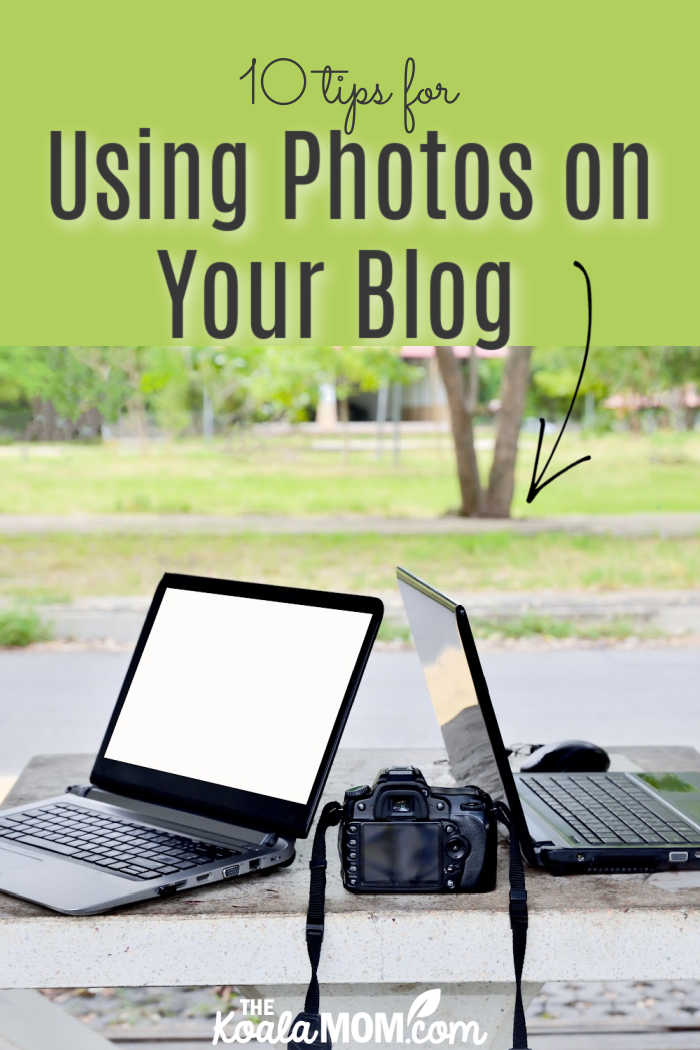
1. Pictures Catch Attention
It’s true that a good picture is worth a thousand words, so a simple picture can tell a reader a lot with just a glance. A picture could be the reason that a person decides to read your blog post rather than scrolling onto the next item in their Facebook newsfeed or hopping to the next blog in their list. Can you think of eye-catching pictures you’ve seen with blog posts?
2. Pictures for Pinterest
Pinterest is currently the number one driver of traffic to many blogs. It’s easy to scroll through the pictures on Pinterest and then click on one that catches your attention. As you choose pictures for your blog, keep Pinterest in mind (even if you aren’t on Pinterest yourself—your readers might pin your pictures).
If you are on Pinterest, pay attention to what people are pinning (and repinning) and only pin pictures that are worth it. Don’t pin junk just to promote your blog. If you pin an image from your blog, make sure it links back to the blog post URL, not your blog homepage, as the picture pinned creates a bookmark to your blog for readers’ future reference.
3. Use Your Own Photos
When I first started adding photos to my blog, I used only my own photos. I was honestly a bit afraid of using others’ photos. With a digital camera and a bit of creativity, it’s easy to create pictures for almost any blog post. Plus, since I was writing about my personal experiences, I usually had a ton of my own photos to choose from. Now, I often take just as many photos to share on my blog and Instagram as I take for my own personal photo albums.
3. Get Permission
However, there are times when you can’t take your own photos or don’t have a photo suitable for the post you want to write. Then you need to use stock photos. But wait—just because you found a great picture online doesn’t mean you can use it on your blog.
Alex of the blog If Emily Posted says, “The moment someone creates a photo—paid or unpaid, pro or someone just playing with Instagram—it is protected under copyright law.” Ask permission and make sure that you credit the author when they give you permission.
Rather than googling images, I go to stock photo sites to find photos for my blog. Free photo sites such as Pexels, Unsplash and Pixabay include specific instructions for if and how to provide attribution; if you use photos from their sites, follow their guidelines.
5. Images Help Break Up Text
Because I did magazine layout for years before starting to blog, the way a blog looks is very important to me. Pictures help a lot in this area. They can break up long posts and provide a rest for weary readers’ eyes.
“When you place an image every six to ten paragraphs, the text gets really reader-friendly. Everyone can easily follow your way of thinking and do a little five-second break to look at an image. And then they can easily return to the place where they’ve left off.” ~ Darren Rowse of Problogger
6. Search Engine Optimization
That’s right—good pictures can also help search engines find your blog. Make sure you title your images with relevant keywords before uploading them to your blog. For example, you don’t want to share a picture simply named IMG00004. That means nothing to the search engines. Instead, rename that picture with two or three keywords that people might search if they were looking for the post.
(If you use WordPress, you can also add more descriptions to your photos using the “alt text” field when you upload photos. This also helps search engines find your pictures.)
7. Jazz Up Your Pictures
Adding pictures to your blog posts is great; making sure those photos stand out and catch attention is even better. Lately, I’ve become addicted to using Picmonkey for fixing up my pictures. Picmonkey lets me crop photos, add frames or special effects, create collages, and so much more. Their templates are also helpful for creating social media posts and the featured images I use on my blog.
8. Create a Blog Graphic
What about those posts that are really really really hard to find pictures to go with—like Ten Tips for Building Your Blog or this post? Create a graphic. You can either start with a plain background some with some clipart or a simple photo. Use Picmonkey to add text and textures to the photo. This works great for creating blog buttons or for creating an image to use in a series of posts on your blog.

9. Watermark Your Photos
Always add your name (or your blog name) to your picture before posting. This is one way to avoid any copyright confusion because it’s clear who originally posted the picture. Again, this is easy to do using or any other photo editing program available on the market today.
Try to position your name in a place that it can’t be cropped out of the image, but don’t put it in an annoying place. I visited one blogger who’d put her name in the middle of every picture on her blog—even when the name interfered with the picture. I vary where I place my name in my pictures to suit the picture or the effect I want to create.
10. Link Your Photos
You can add links to your photos just as you’d add links to your text. When I’m creating product reviews, I always link all the photos to the product website. This can be a great way to direct readers to the website to learn more about the product (and hopefully buy it, especially if you are using affiliate links).
Do you use pictures in your blog? What advice would you share about photos?

34 Comments
Thanks for the great tips!
I LOVE Picmonkey too! It is a great replacement for the no longer existing picnic
Great tips! I just learned about naming my images for SEO. Who knew?!
Stopped by from SITS. 🙂
Thanks for your tips. I do put my name on my photos. I try not to have it be annoying but complimentary.
Oh, thank you so much for sharing this link with us. I have been wondering how to do this. 🙂
Good tips! Thank you for listing them! 🙂
coming over from SITS too and love Picmonkey. Great list of tips. The one new to me was renaming the photo. What a good idea and one I never heard of before. Thanks for the great tip!
http://www.healthyspirituality.org
Great tips, thanks for sharing! I always struggle when it comes to finding photos to use on my blog. One question I have…especially now around the holidays I’m seeing so many gift guides and wish lists posts. What’s the best way to use a product photo to go along with these type of posts (ex. if you want to show that watch or purse you want for Christmas)? You can’t just pull these photos from the online store sites, right? Where do bloggers get all these product images? Thanks
Yes! I’ve wondered this as well!
I’m new to blogging. There tips are very helpful. Thank you very much for sharing.
Thank you for the tips. I am a new blogger. so any info I can get to help my blog out, is like gold!!
I buy credits on a stock photo site and then pay to download an image at a time for my posts. Whenever possible, I’ll take my own but really good stock photos help to make your site more professional.
Thanks for the great tips!! I have been wondering how I could watermark my pics!!
Great tips! I like using my own photos, too, and have found Picmonkey so helpful!
Stopping by via SITS
I’m horrible about watermarking (oops) but I’ve finally learned to start tagging my images accordingly for SEO purposes. Hasn’t driven a huge amount of traffic to my site (darnit!) but I think it’s helped some.
One tip I’d give (okay, I might have one more) is to think less is more. Don’t post 15 shots of your cute baby when most of those look identical. Same goes for travel photos. I don’t want to scroll through (and bog down my computer) scanning through 40 images. Post no more 5-7 images and do a second post if need be.
Another tip? Don’t post the pics that are too dark, too bright/blown out, or too blurry. Nothing bugs this blogger/photographer more than images that should have never been posted to the internet. A few ho-hum pics once in awhile isn’t a bad thing (I do it too) but too many is just a snooze fest.
And thank you, thank you, THANK YOU for stressing asking for permission FIRST. That means a lot to photographers like myself whether we’re getting paid for those pics or not.
I agree with your post. I try to use all of my own photos but my blog is so “picture” heavy – I figure a picture is worth 1,000 words.
Come and join me on my Countdown to Kitschmas!
thriftshopcommando.blogspot.com
Thanks for the ideas. I recently discovered ribbet.com that I think works a lot like picmonkey and am starting to mess around with adding text and my watermark. I’d never thought about how to label my photos, but will now!
I love using pictures. I am a visual person so I don’t think I post without having at least one picture. These are some great tips though! I never thought about pinning my own pictures. I am definitely going to check out picmonkey. I always wondered how people were getting words on their pics.
Great post- I tweeted it 🙂
& I use pic monkey for pretty much every picture on my blog, love it!
Awesome tips!! I would include photo size…photos should be the width of your posts, I hate when blogs post teeny tiny photos that you can’t see!! And it just looks cleaner when they’re all uniform sized [of course there is an exception for buttons and the like].
Visiting from SITS!
Linda
http://lasteve1.blogspot.com
Wow thanks for the info! Good post!
Good thoughts. I’ve never heard of Picmonkey….I’ll check that out!
awesome tips, all ones I share with my clients at the marketing company I work at too. It’s so important to think beyond just pasting a pic on your blog. 🙂 thanks for sharing them.
Great tips!! I also use my own pictures. I just need to remember to take more of them. 🙂
I love picmonkey and I have only been getting better about watermarking my photos.
Thanks for the great tips! So good to know.
Ohhhhhhhh! GREAT tips! Thanks so much for sharing this! I’m bookmarking this post!
These are such awesome tips! Thanks so much for sharing. I really need to follow a couple of these, like the watermarking :S You make some great points. Thanks for sharing 🙂
MB – thanks for the link; that’s a big help! I know there are other sites offering free photos, but it usually takes me just as long to search for the right picture as to take the right picture myself. 🙂
Anabelle – I’m on Pinterest sporadically. Sometimes I see great things and sometimes I see nothing of interest and leave again. It depends on the day. 🙂
Thanks for the tip on pinterest. I’ve often wondered if its worth my time. I’m a picture addict, too and your post was helpful.
Looks like you are moving in the right direction with using pictures! This is a link to the Creative Commons on Flickr. The owners of all the pics found there have given permission for their pics to be used with credit given to them somewhere in the post. That is where I get most of my pics. I’m not a photographer!
http://www.flickr.com/creativecommons/by-2.0/
really great info! I love using my own pictures too. I haven’t ever used one that isn’t mine for the same reasons. 🙂
Great tips. Neat finding our about Wordless Wednesday, thanks. Pictures are very important to my blog so I always use my own …other wise it is important to give credit where it is due. Also naming the photos..good reminder. I must make sure I am doing that.
Stephanie@ harringtonharmonies.com
I just love PicMonkey, too!
Thanks for all these tips – they are all wonderful, especially the one about making sure your photos have names to help with SEO rankings. That’s so important!!
Visiting from Top Ten Tuesday!