Back in my teens, I could read a book while checking email. We had dial-up Internet, so I’d sit at the computer with a novel and finish a page or two while waiting for each email to load. Now, we are used to accessing the online world as the click of a mouse. Readers won’t sit around waiting for your blog to load; if it’s too slow, they’ll click on to another site. Here are my tips on how to improve your blog speed.
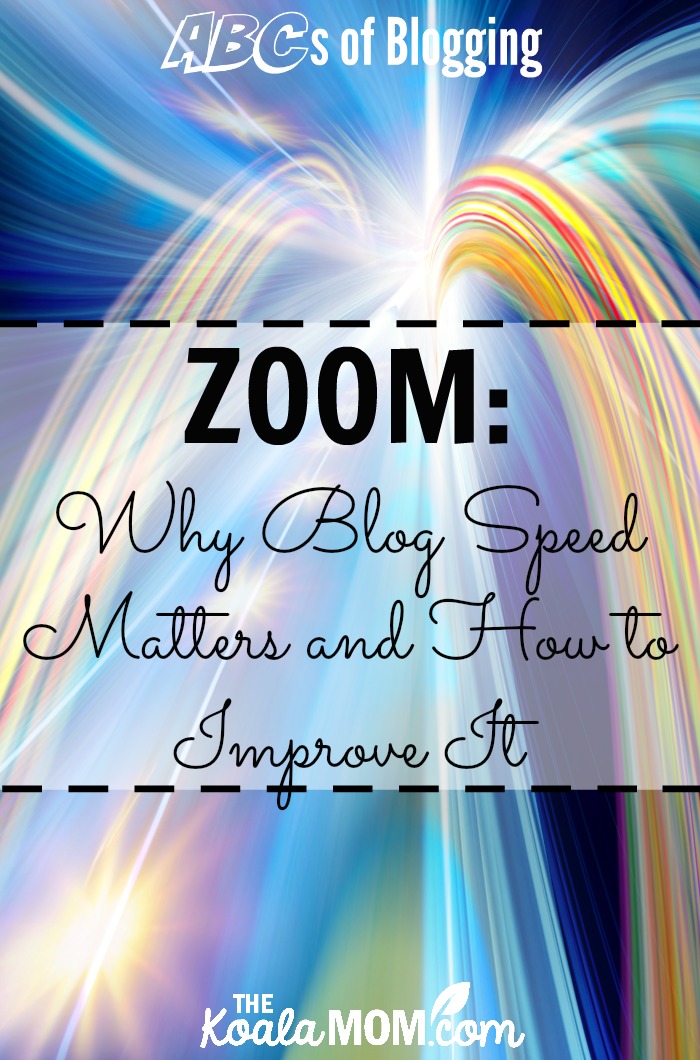
Why Blog Speed Matters
Beyond the fact that your readers want content instantly, blog speed also affects SEO. If your site doesn’t load quickly, then Google may rank it lower in search engines, resulting in lost traffic to you.
Google has a handy tool you can use to check your PageSpeed. Pages are ranked out of 100 and it shows your score for both mobile and desktop. It does have a link showing “how to fix this,” but that was full of computer jargon that required extra googling for me.
How to Improve Your Blog Speed
Here are some easy ways you can improve your blog speed. Keep in mind that these are general recommendations, so they may change depending on your blog. These recommendations are also for WordPress sites; if you use Blogger or another platform, not all of these tips will apply.
Resize Images
Way back when I started blogging, I rarely added images to my posts because they took so long to upload. Now I wouldn’t think of posting with an image, but I always resize my images first.
The pictures my camera takes are about 2500 pixels wide; my site won’t even let me upload those. My theme is 700 pixels wide, so I resize most images to that. What size you use for your images will depend on your blog, but I do recommend resizing images before you upload them.
It’s also a good idea to compress your images after uploading them. Various plugins will do this for you. I’ve used both Imagify and WP Optimize for this. Compressing or “smushing” images can help improve your blog speed too, especially as you add more posts and more images to your site.
Delete Spam Comments and Old Revisions
Too much unnecessary information in the back end of your blog can slow down how fast it loads. Some of this information is necessary; other information, like spam comments and old post revisions, can be deleted. On WordPress, use plugins like Akismet and WP Optimize to take care of this.
Talk to Your Host
If your blog is self-hosted, then you pay your host provider for the amount of traffic you expect to receive. They give you a certain amount of “highway” for that traffic to access your site. If your traffic exceeds that, then your site will slow down—think of rush hour traffic.
If your site is running slow, check your host dashboard or give your hosting provider a call to discuss your traffic needs. You may need to “buy a bigger highway,” so to speak, to let all your readers get to your site at the same time. (Celebrate this!)
A slow blog may also mean it’s time to change your host. Look at the traffic you’re getting and what your host is charging you for that traffic, and compare it to other hosting providers. Talk to fellow bloggers about what host they are with and would recommend. I just switched to BigScoots and saw a good improvement in my blog speed (without doing anything else!)
Run a Speed Test
There are various websites available that will run a speed test on your blog. These sites then generate a report to help you improve your blog speed. I find most of these inaccessible, however, as I’m not a computer geek and don’t speak much HTML.
One site I have found helpful was GT Metrix, which has “read more” link on each recommendation, with a full (and fairly clear) article on what to do. Use this site (or a similar site) to run a speed test on your blog and then follow the advice (as much as possible).
Have you checked your blog speed? What do you do to improve your blog speed?
Further Reading to Help Improve Your Blog Speed:
- Is Your Blog Too Slow?
- How to Improve Your SEO By Speeding Up Your WordPress Website
- Tips on Speeding Up Your Blog’s Load Time
- 22 Tips to Speed up WordPress
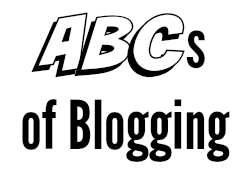 And that’s all, folks! I started this blog series with A way back in January and now I’m at Z. While I had multiple topic ideas for nearly every letter of the alphabet, I think I’ll take a break.
And that’s all, folks! I started this blog series with A way back in January and now I’m at Z. While I had multiple topic ideas for nearly every letter of the alphabet, I think I’ll take a break.
What has been the most helpful post in this series? What topic would you like to see covered if I kept the series going?


2 Comments
Thanks for this post Bonnie! It is very enlightening. I’ve only recently begun listening to the Problogger podcasts, and they are so helpful!
I liked the post , Branding Your Blog. Thanks!