It is said that video killed the radio, and that “vlogging” just might do the same to “blogging.” While I’m not ready to believe that the written word is going anywhere (read a book lately, anyone?), I do recognize the power of video to help us feel more connected. That’s the biggest reason that I have slowly and reluctantly been trying to figure out YouTube. If you’re also a newbie to the first and biggest online video channel, here’s what I’ve learned about YouTube.

#1: Edit Your Videos in YouTube
First, you don’t need fancy video editing software to upload videos to YouTube. In fact, you can edit videos right in YouTube before posting them. Simply go to your YouTube channel and click the “upload” button in the top right corner. Then click on “Video Manager” to edit your video. You can rotate your video (if you shot it portrait and want it in landscape), stabilize jerkiness, put it in slow motion, and more. Keep the video “private” until you are ready to publish it.
There are also free apps you can use to edit videos right on your smartphone. I usually use Windows Movie Maker on my computer to edit videos, just because I find it easier to do my editing (whether it’s photos, videos, or words) on a big screen. Play around and see what you find easiest to use.
#2: Music Makes It Better
Add music makes a huge difference to your videos! My first few don’t have any background music, because (a) I didn’t know how to add music and (b) I was worried about copyright. Music is actually really easy to add, either in YouTube or in Filmora (which I usually use for editing videos) or using Garageband windows software. As for music, most video editing programs have some copyright free music available to add to your videos.
Just pick a few songs you like, download, and pair them with your videos. It covers up any background noise or unnecessary sounds in your video and adds a more professional feeling. Don’t worry about using the same music over and over again in different videos; it can become part of your brand.
#3: It’s YOUTube
People watching YouTube videos aren’t expecting perfection. They are expecting videos from people like you or me… people with a camera and something to share. If they want perfect videos, they’ll watch TV or rent a movie. So don’t feel like you have to be perfect on camera or that you need amazing video editing skills before you can post anything.
I tend to talk very fast when I’m speaking on camera or in front of an audience, and I start to stumble over my words. I also use “um” to much, which was one of my dad’s pet peeves (for any speaker). Practice what you want to say before you turn on the camera, but then be yourself. If there’s an um or a messed up word, smile and keep going. Your audience will be okay with it.
TV is about building an audience or customers; YouTube is about building a community. You have the chance to connect directly with your viewers. Think about the people you want to reach with your videos and why you want to connect with them. Allow your personality to shine so that they can get to know you.
#4: Be Consistent
Like any social media channel, or any blog, YouTube requires consistency. (Don’t look at my channel.) Try to set a posting schedule for yourself so your readers know when to expect new content. Steve Dotto recommends publishing 3 times per week, but if that’s not doable, pick a schedule that works for you.
As a blogger, you are already used to creating new content on a regular basis. Think about how you can incorporate your YouTube channel into this content creation. Maybe instead of writing a post, you simply record a video of yourself talking to your audience. Then post the video to YouTube and re-purpose it for your blog as well by writing a brief intro and embedding the YouTube video into your blog. You’ve then taken care of new content for two places.
#5: Start Small
Your movie doesn’t have to be really long. Many movies that do well are only a couple minutes long. In fact, I’d say that most viewers today have a short attention span so unless you have a really gripping topic or footage, short is better. You want your viewers to stay for the entire movie (and hopefully go on to your next video or visit your website), so make it easy for them.
My shortest movie is just over 1 minute and my longest movie runs to 4 minutes. Depending on what you have to say (or show), your movies might be that length or longer or shorter. Play around and see what works for you.
#6: Put a Face to the Video
For many of us, the idea of appearing on video is daunting. We don’t like what we look or sound like. I’m a perfect introverted writer, happy to hide behind my computer screen. However, people connect with faces. Mascots, words, or hands just aren’t the same. While there are video formats that allow you to stay off-camera (like unboxing videos and tutorials), try to at least start the video with yourself. Explain who you are and why your viewers should watch this video. (I did that for a recent demo of my Juno carrier.)
#7: Video Format
Try to have a consistent format to your video (just as you would to your blog posts). Start your movie with an introduction and teaser about the topic; run your logo; add the main content; then wrap it up. Include a call to action at the end of the video—tell readers what they should do next: watch another video? visit your site for more information? subscribe to your channel to get notified about new videos?
Your format is also important for branding. Viewers want to know what to expect when they are watching one of your videos, just as they would if they were reading one of your blog posts. Consistent branding grabs attention and creates social proof for your videos. For example, if your video shows up in a list of videos on YouTube, would your viewers recognize it and click on it?
The title of your video is also important. Make it clear in the title what this video is about. Use SEO and keywords for a video just as you would for a blog post.
#8: Old Videos
If you’re like me, you’re probably thinking, “This is all great, but I’ve got videos up already that I haven’t done any of this with.” Instead of deleting those old videos, go back and add annotations or cards (in the Video Manager in YouTube). You can change everything on YouTube except the video itself. Update the title, add a better thumbnail, upload subtitles or closed captions, etc.
#9: Share It
Finally, when you’ve produced content on YouTube, share it, just as you would share your blog content. Promote it on all your social media channels. Embed a video in a blog post. Add it to your video newsletter.
Further Reading:
- Getting 100K Subscribers on YouTube
- How to Put the YOU in YouTube
- Get in Front of the Camera!
- The Blogger’s Ultimate Guide to YouTube Success
- 10 Steps to Successful Video Blogging
My thanks to a speaker at BlogHer14, Steve Dotto at a YVR Bloggers Meetup, and Josh Rimer at ROAM 16 for their video advice, which I’ve condensed here.

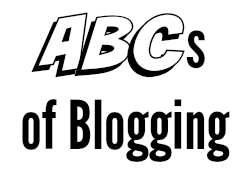
No Responses Yet