This year, the girls have been using the computer more often for schoolwork. Being able to type effectively makes this much easier, so I was excited to review the UltraKey Online Family Subscription. This media-rich instruction from Bytes of Learning has been helping both girls improve their keyboarding skills. Now, they can type emails, blog posts, and writing assignments much more quickly and accurately!
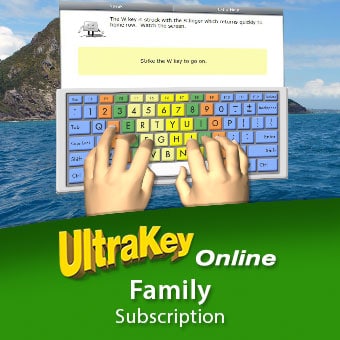 Sunshine loves anything tech, so she was excited to try out UltraKey. She’s in Grade 4 this year but writing isn’t her favourite activity. She prefers to type on the computer than to write in her notebooks. She’s been very diligent about logging into her UltraKey account daily to do a lesson and practice her typing.
Sunshine loves anything tech, so she was excited to try out UltraKey. She’s in Grade 4 this year but writing isn’t her favourite activity. She prefers to type on the computer than to write in her notebooks. She’s been very diligent about logging into her UltraKey account daily to do a lesson and practice her typing.
The UltraKey Online Family Subscription is a great product for homeschooling. It allows you to create a separate account for each person who’ll be using the program. They can then set goals and track their progress.
For example, I did a typing test myself to see how my speed and accuracy were. After that, I could either set a goal for myself (100 words per minute and less backspacing!) or let UltraKey set the goal based on my test.
I was impressed that UltraKey starts the lessons not with keyboarding but with proper posture. This is an important but easily forgotten aspect of using the computer. I’m often guilty of bad posture while typing, so I appreciated the reminders. Sunshine has been very good about checking her posture when she starts. She even gets a stool so that her feet and legs are comfortable while she’s sitting at the computer.
Once students have learned posture and proper finger position, it’s time to work on keyboarding. UltraKey introduces specific keys at a time, having students practice hitting those keys before moving on. Once a lesson in complete, students have the option to do another lesson or to play a keyboarding-related game. This offers an incentive for kids and reinforces typing concepts they’ve just learned.
During each keyboarding lesson, students also take a stretch break. As someone who is guilty of sitting at the computer without moving for long periods of time, I like the fact that UltraKey is building this habit in from the beginning. An avatar on the screen helps kids work through various stretches, from their neck to their arms and back.
After each typing lesson, UltraKey shows students where their mistakes were. Accuracy is more important here than speed. I’m guilty of hitting backspace as fast as I can type, so I should work on improving my accuracy and not just my speed! Again, I’m glad the program is encouraging the girls to be careful in what keys they are hitting.
It’s also good for them to get an idea about what skills they need to work on with each lesson. UltraKey highlights specific errors with different colours. For example, in this lesson, Sunshine didn’t hit any wrong keys, but she hit three extra keys and missed two keys.
Lily (in Grade 3) says UltraKey is pretty fun, that it’s helping her learn about which finger types the keys to make words. She likes how it shows her what she should work on and gives her tips. She’s my little writer who often writes notes and stories. So far, she prefers a simple pen and paper to using the computer, but I believe both handwriting and keyboarding are important skills.
Because we have multiple computers in our house, I like being able to access our UltraKey accounts from any of them. We’ve designated my old pink laptop as the girls’ computer. I’ve had Sunshine using that for her keyboarding, emailing, and blogging. She likes to use headphones while doing keyboarding lessons, so the rest of us don’t have to listen.
If both girls want to practice keyboarding at the same time, Lily can use our main computer or our movie computer. And if we were on the road during the school year, the girls could take the lessons with them!
For more information about the UltraKey Online Family Subscription, drop by the Bytes of Learning website. You can also find them on Facebook.




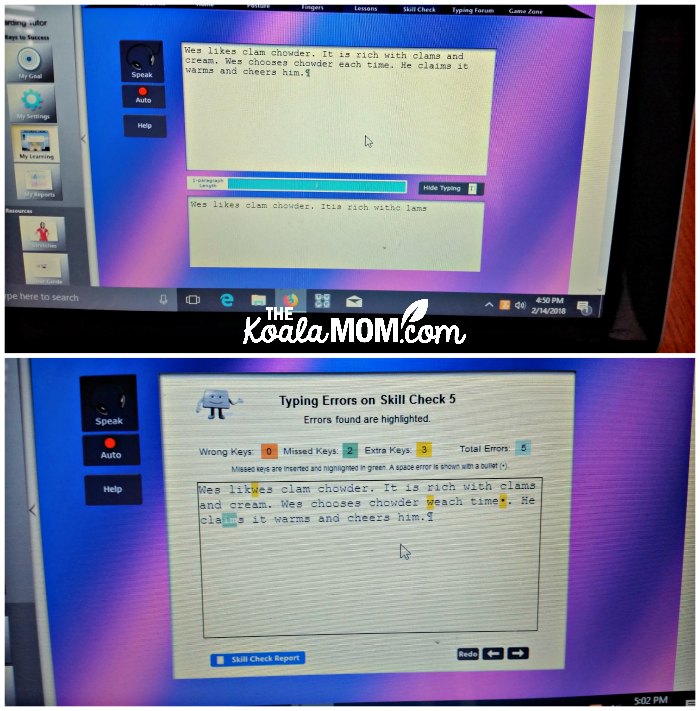
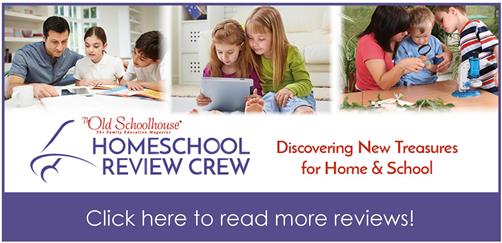
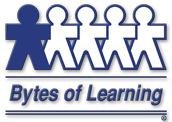
3 Comments
Bonnie, it is my long-held belief that reviews tell as much about the reviewer, as they do about the product being reviewed.
You are clearly focused on process, which is why you have so precisely described how UltraKey Online works, and why the process has been structured the way it is. Too many reviewers get lost in features, when the process and learning effectiveness is what really matters. You know that, which is why your review is so useful to your readers.
I am especially tickled to see the photos of Sunshine using and responding to the program, including following the avatar as she leads Sunshine through some simple stretch breaks. I am also impressed with Sunshine’s understanding that, if the furniture or environment are not immediately suited to your body, then find ways to adjust it. So important! Not just for keyboarding, but for any task she undertakes.
Kudos to you and the other members of the crew review team who have such a sophisticated level of understanding of learning process. Sunshine is blessed with a great mom and teacher!
Art – thank you for your kind words, and for the chance to review your product. I’m happy to spread the word about great products that will help other families. 🙂
Thank you for the thoughtful review, Bonnie!